|
|

|
РЕКЛАМА: ArcaOS 5.1 Русская версия
Пакет русификации ArcaOS 5.1 OS/2 давно доступен.
Поддерживается любая версия: 5.1, 5.1.1.
eCo Software может выпустить и другие пакеты
(Немецкий, Голландский, Бразильский Португальский, Испанский, Шведский и т.д.)
|
How To Arrange your photos ? |
TITLE: How To Arrange your photos ?
DATE: 2001-10-03 20:20:28
AUTHOR: Andrei A. Porodko
Вам нужен переводчик
Перейдите на сайт http://translate.google.com
и запросите перевод http://en.ecomstation./showarticle.php?id=28
на свой язык |
This is not a full-text article, this is just a short note as a Linux
"How to" ;-)
You have got a digital camera (doesn't matter whether it's supported by
ThirdEye or not :-), and you've already
taken tons of pictures. It is a common problem, isn't it ? Even if you had
enough time to sort them into different
folders, you'll face another problem of how to look through them and then
show them to your friends.
This problem becomes more complicated if you decide to publish photos on
your web-page. Windows users have
plenty of tools for organising pictures in albums. I looked through some of
them and found that mainly they do nothing except
put pictures in folders and give them inscriptions.I realised that it would
be convenient to keep albums in HTML
format, so I searched for a proper tool and was successful. This tool is
PPWizard - generic HTML pre-processor by
by Dennis Bareis (dbareis@labyrinth.net.au,
http://www.labyrinth.net.au/~dbareis/ppwizard.htm).
It's difficult to imagine that a
program with such name can be used as a photo-album organiser, but it can.
I wrote an example of "Internet
template" (in PPWizard terms). It can produce from pictures which are
anywhere on your hard disk, some kind of
html photo-album. You can look through this album locally via browser or
put it into your web-page. Look at the
screen shot below.
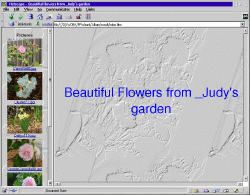
The most interesting thing is how you can add more pictures. You just put
them to the directory and run
PPWizard with this template again. You'll get new actual version of your
album. I wrote a very simple template,
because I'm not good at Html- and Rexx-coding. I dare suppose there are a
lot of good Html- and Rexx- writers
between our readers and they will create other templates (easier to use and
more beautiful) and share them with
other digital camera users on our site.
URL: http://ecomstation.ru/files/articles/photos/PPWizardAlbum.zip
Комментарии: Bill 
2001-10-13 17:53:11 | Nice job for someone who says he's not good at HTML, etc. Your article doesn't make clear if it is shareware.
Bill | Tony 
2001-10-13 22:15:38 | Hi guys ...
Just a note to say thanks for making
something which explores the flexibility/power of
PPwizard.
Now I can relate to it with a view to
learning PPwizrd !
Das Vidanya
Tony
14th.Oktober 2001
[e-mail] | Dennis Bareis 
2001-10-17 04:38:29 | Hi,
I'm the author of PPWIZARD and just found this page.
PPWIZARD is freeware.
You might wish to check out my "photos" download (on ppwizard's download page) as an alternative. I wrote this recently as someone asked for it.
What "photos" does is build on top of my existing "ftplike" add-on to allow you to set up a directory tree of photos (both photos and directories support comments) and run these through the tool for local or use on web site.
real thumbnail images are created automatically (at least by default).
To see a sample try:
[url]
Note that virtually everything is tweekable, this page is just the small sample included in the download.
The only thing to add is that it has NOT been tested in Linux however I expect that if there are problems these should be easy to correct as it should handle slash direction and file case OK (i.e. provide detailed error reports and I will fix ASAP). |
Прокомментируйте эту статью (напоминаем, автор работал над текстом несколько недель, уважайте мнение других).
|
 |


Готовая eComStation на SSD диске


Последний активный опрос: Какая высота барьера RPM?
[Google]
|
IBM OS/2 Warp
|





