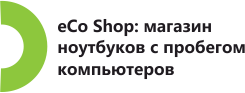|
Обновление
Программы
(Санкт-Петербург)

Преимущества (1)
Разработчику (1)
(Пайпы программ)
Компании: (1)
История (1):
(Бонусы)
Советы:
(Барьеры и решения)
Технологии: (1)
(Применение в науке, лаборатории, ..)
Готовые решения:
Новая eComStation:
Будущее: (1)
(Ссылки на другие сайты)
(Картинка дня)
Артефакты OS/2
Гаджеты
|
 
|
|
|
|
|
|
|
|
|
Manual > Usage of address book and cards
Usage of address book and cards
Creating Address book
You can create Address book using the template of Address book:
drag&drop the template to desktop - voila! address book is there.
Open it, it seems like standard folder with extra features.
Collect WPPerson cards there.
Follow the recommendations:
- Create One main address book, create other books inside the main
(use this sub-books as groups: Family, Friends, Business, etc.)
- Keep all cards in address books only
| How to create groups? |
Create new Address book inside existing
(drop the template of WPAddressBook to Desktop)
Use it as new sub-group.
|
|
How to create Address Book in X:\MyData directory?
|
Open folder X:\MyData, drag&drop the Address book template from
Templates folder to X:\MyData
|
Creating cards
Card is a file on your disk. If you open it via desktop (click it),
you can see notebook:
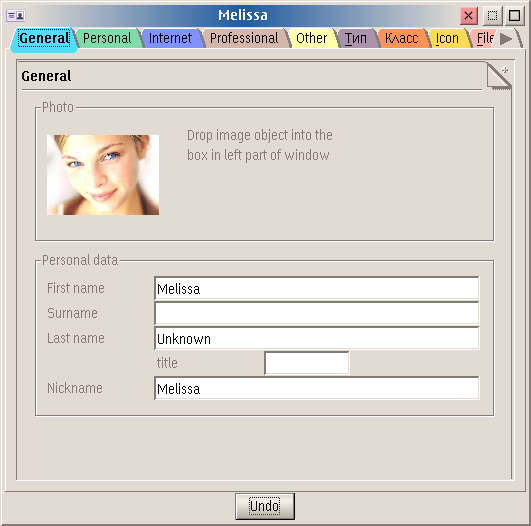
PCM: opened card
When filling a card, pay attention to key fields:
To create good quality photo cut off the top of the head.
Such photos seems more attractive.
Manipulation with cards
Use Drag&drop to move cards to other address book
|
|
|
|