DevCon for OS/2 - Developer Connection |
Operating systems: ArcaOS, eComStation, IBM OS/2 Warp |
|
|
|
/ Guidelines: Additional control elements / Message box / Message box FAQ, tricks & tips
Message box FAQ, секреты и советы
|
|
||||||||||
|
ArcaOS 5.1.1 - DOS Опять работает
DOS виртуальная машина опять работает (работала на древних компьютерах Core 2 Duo). Для этого надо устанавливать ArcaOS в режиме UEFI. |

"SVISTA почти Vista"Мы скомпоновали из полного названия программы "Serenity Virtual Station" испанское слово "Vista".
В 2004-ом году мы выпустили виртуальную машину SVISTA/2,
2004, 2005 - Новости про SVISTA распространялись по всему интернету на самых больших
новостных сайтах,
|
// надо на ENG!!
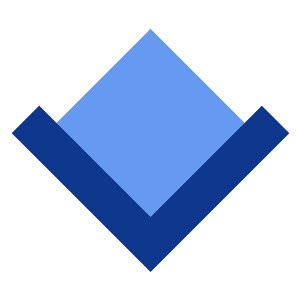
Купить OS/2:
Продлить подписку на ArcaOS 5.1
|
|
Каждая конференция влияет на будущее OS/2. Люди готовили доклады несколько месяцев, потратили деньги на поездку в другой город или другую страну. Конференция даёт импульс сообществу на несколько месяцев вперёд. Результаты встречи обсуждаются в сообществе еще несколько недель. |
Warpstock Europe 2016
Интервью с Lars Erdmann (Германия)
О чем еще говорили на конференции 2016 года? В тот момент начиналась работа над ArcaOS. |
